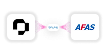No matter how small or big the company, payroll is the backbone of any organization. As your employees are among your most essential resources. Ensuring that your payroll process runs smoothly is likely one of your top priorities. After all, every business must calculate wages and salaries and pay employees for their work. However, traditional payroll tasks can be complex, time consuming, resource intensive and error prone. Making it a challenging task that many don’t particularly enjoy.
While payroll is unavoidable, there is a solution to simplify, reduce and optimize your payroll workload. That’s where Payroll automation comes to the rescue.
In this article you will learn what payroll automation is, how it works and what the benefits are of streamlining your payroll operations.
Table of Contents
What is Automation?
Automation refers to the use of technology to perform tasks with minimal human intervention. By automating repetitive processes, businesses can improve efficiency, reduce errors, and allocate resources to more strategic activities. Automation leverages software, artificial intelligence, and machine learning to manage complex tasks seamlessly.
What is Payroll Automation?
Payroll automation is the end result of the process of removing manual tasks from the Payroll process. This can be achieved by the use of Payroll automation software, a Payroll Integration or the combination of both. The software or the Integration will handle payroll tasks such as calculating salaries, tax deductions, benefits, and generating pay slips.
The result? Reducing the need for manual labour and human intervention to a minimum. Which results in eliminating payroll errors, streamline payroll & HR tasks, ensuring compliance with labor and tax regulations. Ensuring seamless payroll management and regulatory & Payroll compliance.
How does payroll automation work?
Payroll automation works by integrating data from multiple sources, such as HR systems, attendance tracking, and tax databases. Here’s a step-by-step overview:
Data Collection: Gather employee details, work hours, tax codes, and benefits.
Processing: The system calculates salaries, deductions, and benefits using predefined rules.
Approval: Payroll data is reviewed and approved by managers or HR personnel.
Disbursement: Payments are processed and distributed via direct deposit or other methods.
Reporting: Generate reports for compliance, audits, and financial analysis.
Why Should Payroll Be Automated?
- Accuracy: Automated systems reduce human errors in calculations and data entry
- Efficiency: Save time by eliminating repetitive manual tasks
- Compliance: Stay updated with tax laws and regulations, ensuring accurate reporting and deductions
- Cost-Effectiveness: Reduce administrative costs by minimizing manual intervention
- Employee Satisfaction: Ensure timely and accurate payments, boosting trust and morale
Manual Payroll vs. Automated Payroll
| Feature | Manual Payroll | Automated Payroll |
|---|---|---|
| Accuracy | Prone to errors | High accuracy |
| Time Consumption | Time-intensive | Time-saving |
| Compliance | Difficult to stay updated | Automatically updated |
| Scalability | Limited | Highly scalable |
| Cost | Higher due to administrative effort | Cost-effective in the long run |
7 Benefits of Payroll Automation
1. Reduces errors
Even the most careful employees make mistakes. It’s simply part of being human. But when those mistakes involve complex payroll calculations spread across multiple spreadsheets and systems, fixing them can take hours of extra work. Worse, errors can delay payroll processing, creating legal risks for your company.
An automated payroll integration or system reduces these risks by handling calculations accurately and storing all payroll data in one centralized system. This not only prevents errors but also makes updates easier. Some systems even let employees update their own information through self-service features, saving time for HR teams.
2. Compliance
Automated payroll not only prevents operational errors that waste valuable time but also helps businesses maintain payroll compliance. Payroll mistakes, such as incorrect tax withholdings or late filings, can lead to fines from regulatory authorities like the IRS. Automated payroll systems minimize these risks by ensuring accurate calculations and handling tax filings and deposits on time. This reduces the chances of costly compliance penalties while also saving businesses the effort of manually correcting errors.
3. Increased efficiency, saves time & money
Automated payroll systems or integrations between HR and payroll systems streamline payroll calculations and processes, making them faster and more efficient. By handling tasks like running reports and updating records, payroll systems and their integrations with HR systems reduce the need for manual data entry, which can be time-consuming and labor-intensive.
This not only cuts operating costs but also frees up valuable hours for HR and finance teams to focus on more meaningful work, such as employee engagement, talent recruitment, and onboarding, ultimately creating a more positive and productive workplace.
4. Enhanced security
Employee payroll data includes highly sensitive information, such as Social Security numbers, birth dates, and home addresses. Keeping this data secure is crucial to prevent unauthorized access and potential breaches. Manual payroll processes, especially those relying on printed documents, pose significant security risks due to their lack of built-in protections.
Payroll software and integrations enhance security by using encryption to protect data at all times. It also helps organizations track payroll processes, securely store tax-related information, and ensure compliance with audits. Advanced solutions, like Payroll Integrations, offer additional security features, allowing managers to control access and safeguard employee privacy within the organization.
5. Improved working payroll experience
Managing payroll is complex, with many tasks requiring attention. Automating key payroll functions reduces manual work, making the process more efficient and easier to manage. Integrations and automated payroll systems help organizations calculate payroll taxes, export data, and generate reports on workforce costs and employee productivity.
Automation also improves data management by enhancing transparency and accessibility. More importantly, it ensures employees are paid accurately and on time. By scheduling payroll runs at set intervals, businesses can prevent payment delays. Additionally, automation reduces payroll errors, such as miscalculating tax withholdings, which can lead to unexpected financial burdens for employees.
6. Scales easy with your business
Automating payroll processes is essential for scaling a business payroll operations. Manual methods become inefficient as employee numbers grow, making it difficult to manage increasing payroll data.
An Integration or automated payroll system streamlines operations, allowing businesses to handle expanding headcounts without adding to the administrative workload. This ensures payroll remains accurate, efficient, and capable of supporting long-term growth.
7. Employee experience
Payroll Integrations or automated payroll systems ensure employees receive their salaries on time, exactly when they expect them. With automation, employers can schedule payroll processing at fixed intervals, reducing the risk of payment delays.
Payroll errors can negatively affect both the business and its employees. For instance, a miscalculation in federal income tax withholding could lead to an employee facing an unexpectedly large tax bill.
How to Automate Payroll?
Payroll automation offers numerous advantages, making it a valuable solution for businesses of all sizes. By implementing the right payroll software, companies can streamline payroll operations and reduce manual workload. HR and payroll automation software play a crucial role in this transformation, making the selection of the right software the first step toward fully automated payroll processing.
When choosing a payroll software solution, several factors must be considered, such as user-friendliness, scalability, and security. However, two key aspects are essential for achieving the highest level of automation
Payroll software integrations: The more workforce management tools that integrate with payroll software, the more payroll-related processes can be automated and streamlined.
Software capabilities and features: To automate as many payroll tasks as possible, the software should offer a wide range of functionalities.
Once a suitable software solution is selected, the next steps involve feeding company data into the system, training employees on its use, and implementing the new automated payroll processes.
Transitioning from a manual to an automated payroll system is a major shift that requires careful planning. The approach will vary based on factors such as company size and the complexity of existing payroll processes. Having a clear roadmap is crucial for a smooth transition.
If a full-scale payroll overhaul seems overwhelming, businesses can begin by automating core functionalities, gradually expanding automation to other payroll tasks.
5 Payroll core functionalities to automate:
1. Time and Attendance Tracking
Automated time-tracking software helps hourly employees avoid missed clock-outs and lost work hours. It records working hours accurately and flags any inconsistencies in timesheets before they become issues.
2. Payroll Calculation and Processing
Payroll processing involves complex calculations, including taxes and deductions. Without automation, this task can take multiple employees several days each month. Payroll software streamlines this process, ensuring accuracy and efficiency.
3. Tax Filing and Compliance Reporting
Once tax laws relevant to your employees are set up in the payroll system, the software automatically calculates withholdings based on business location and workforce size.
Some payroll systems go further by completing and filing tax documents like Form 941 and handling direct deposits for taxes and contributions.
In case of an IRS audit or notice, automated payroll systems simplify gathering and reporting necessary information.
4. Employee Self-Service
With automated payroll systems, employees can manage their own financial and HR details. They can update direct deposit information, check benefits, submit expense claims, and request time off—without needing HR assistance.
5. Direct Deposits and Pay Distribution
Automating payroll ensures employees receive their wages on time, improving financial stability and workplace morale. Delays in payments can reduce productivity, but payroll software prevents this by handling direct deposits efficiently.
Payroll Automation: key system requirements and feature
Automating payroll can greatly improve efficiency, reduce errors, and save time, allowing businesses to focus on more strategic tasks. By automating as many payroll processes as possible, companies can streamline operations and enhance accuracy. Key payroll tasks that can be automated include:
- System with API access
- Collecting payroll-related information
- Transferring payroll data
- Collecting data input
- Performing payroll calculations
- Creating payroll reports
- Validating payroll results
- Processing payments
- Generating payslips
To support these tasks, an effective payroll automation system/integration should include the following functions:
- Time tracking
- Capabilities for payroll data automation
- Benefits management
- Synchronized PTO (paid time off) tracking
- Salary calculations
- Overtime calculations
- Automated payment processing
- Tax deductions and filings
- Automatic error detection
- Compliance reporting
- Payroll integration capabilities
- Employee self-service (portal)
What functions can be performed by an payroll Integration
With a payroll integration you integrate your payroll system with your HCM system, but what exactly can such an integration do?
- Change of Personal details | Personal details which are relevant for the payroll will be send to payroll system
- Change of contact details | Contact details like email and phone will be synced
- Change of adress | Address of where the employee lives is synced
- Change of family | Family members are synced since they are needed for some instances
- Change of job title | The job title is synced
- Change of organisational unit | Since the organigram is not relevant anymore, a dummy value (900) is synced
- Change of cost center | The cost center is used for project codes
- Change of timetable | The hours per week an employee should work will be synced. The timetable only goes about contractual hours
- Change of fixed salary | If the employee's salary changes, this is also immediately synchronised
- Change of bankaccount | The bankaccount on which the salary will be paid needs to be synced
- Change of one time payements | One time payments like bonusses should be send to payroll system
- Change of recurring payments | Recurring payments should be synced so they can paid out each period automatically. Think about payments like a fixed expense allowance
- Employee termination | Terminate an employee in Payroll system if the employee is terminated in HC
- Change of contract | If a contracts changes in indefinitive, this should be synced
Why choose for a payroll Integration cloud like BrynQ?
All the technical details will be handled, so you can stay focused on what truly matters. With clear and simple updates, you will be informed at every step, ensuring a seamless and stress-free experience.
- A no-obligation guide from our product
- Conversations about your top priorities
- Answers to all your questions
- You’ll gain access to a demo environment to explore the system
What are the limits of Payroll Automation?
While many payroll tasks can be automated, no payroll system can run entirely on its own. Human oversight is always necessary to monitor processes and ensure everything runs smoothly.
There are four key areas where technology cannot fully replace a payroller:
Providing expert advice on really specific payroll matters on an individual level;
Performing the final payroll checks
Handling specific payroll exceptions
Using payroll insights for strategic decision-making
How to Choose an payroll integration or Automated Payroll Solution
Selecting the right payroll solution takes careful thought. Each solution comes with its own set of features, making comparisons feel as overwhelming as manually filling out tax forms. Finding the best fit for your business means considering efficiency, integration, scalability, and essential payroll functions.
To simplify your decision, ask yourself:
How much time do we currently spend on payroll?
How much would an integration or automation save us?
Does this software integrate with our existing HR, IT, or finance systems?
Can our HR & Payroll software be integrated with each other?
Can the Integration support our company’s growth?
Is the Integration suitable for our current size?
Does the Payroll software offer the features we need, such as time tracking, tax filing, PTO tracking, and reporting?
If you’re switching from another payroll system, list the features your current software lacks to help identify the best replacement or solution.
Conclusion
Payroll automation is no longer a luxury but a necessity in today’s fast-paced business environment. By embracing automated payroll processing, organizations can enhance accuracy, save time, and ensure compliance. With the right system in place, your payroll process can transform from a cumbersome task into a seamless operation that supports business growth and employee satisfaction. Embrace payroll automation today and take your organization’s efficiency to the next level.