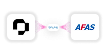Azure Active Directory
Transform how you manage access and data synchronization in your organization with BrynQ’s Azure Active Directory (AD) connector. Say goodbye to the manual hassle of granting system access; with this integration, employee permissions are handled automatically and efficiently.
What Does the Azure Active Directory Connector Do?
BrynQ’s Azure AD connector revolutionizes your HR processes. It automatically synchronizes data between your HR system and Azure Active Directory, ensuring that employees have instant access to the necessary systems and information. This means enhanced control and real-time insight into user data.
For example, when an employee joins your company, the Azure AD connector assigns user roles and access rights immediately. Conversely, if an employee leaves, their account is promptly suspended, maintaining security and data integrity.
With the BrynQ Azure Active Directory connector, you’re not just integrating systems; you’re streamlining your entire HR and IT operations, ensuring that every piece of data is in the right place at the right time.
Benefits of the Active Directory Connector
Efficiency
Say goodbye to manual data entry and hello to automated bliss. Significantly reduce manual errors, save time and resources. Free up your team to focus on what truly matters - strategic growth.
Seamless Integration
Compatibility is key. The Active Directory connector seamlessly integrates with a variety of systems, ensuring a harmonious data flow. It's integration without interruption.
Robust Security
BrynQ isn’t just about connectivity. It’s about secure, compliant, and reliable data exchange. With top-tier security protocols, your data isn’t just shared, it's protected.


When Is an HR Integration With Active Directory Useful?
New Employee Account Creation
When you enter new employees into your HRM system, accounts need to be created in the company's systems.
Role-Based Access Rights
When you want to grant rights to employees based on their role or organizational unit in the HRM system.
Access Revocation and Role Changes
When employees' rights need to be revoked because they are leaving the company, or are taking on a different role within the organization.
“It’s not just about data exchange. It’s about strategic empowerment.”
kkkkkkkkkkkk
Data & Analytics Manager

Say Goodbye to Integration Complexities
Connecting Active Directory with BrynQ and you other system is a breeze. Our step-by-step process ensures a smooth implementation, so you can enjoy the benefits without the hassle. We prioritize user experience, making the integration process as straightforward as possible. Maximized efficiency starts with a hassle-free setup.
Ready to start?
Unleash the full potential of your HR and payroll data today. We invite you to experience the BrynQ difference: where innovation meets intuition, and security joins simplicity.
Ready to start?
Unleash the full potential of your HR and payroll data today. We invite you to experience the BrynQ difference: where innovation meets intuition, and security joins simplicity.
Ready to start?
Unleash the full potential of your HR and payroll data today. We invite you to experience the BrynQ difference: where innovation meets intuition, and security joins simplicity.
Ready to start?
Unleash the full potential of your HR and payroll data today. We invite you to experience the BrynQ difference: where innovation meets intuition, and security joins simplicity.
Ready to start?
Unleash the full potential of your HR and payroll data today. We invite you to experience the BrynQ difference: where innovation meets intuition, and security joins simplicity.
Ready to start?
Unleash the full potential of your HR and payroll data today. We invite you to experience the BrynQ difference: where innovation meets intuition, and security joins simplicity.
Ready to start?
Unleash the full potential of your HR and payroll data today. We invite you to experience the BrynQ difference: where innovation meets intuition, and security joins simplicity.
Ready to start?
Unleash the full potential of your HR and payroll data today. We invite you to experience the BrynQ difference: where innovation meets intuition, and security joins simplicity.