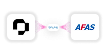Headcount is more than just a number. It’s the pulse of your organization, the backbone of your workforce strategy, and the key to making smarter business decisions. Whether you’re a lean startup or a sprawling enterprise, understanding your headcount means understanding your people, your budget, and your future.
In this glossary article, we’ll break down what headcount really means, why it matters for your role as an HR manager, and how modern HR technology like AI-powered solutions can transform the way you track, analyze, and act on this critical metric.
What does Headcount Mean?
Headcount refers to the total number of employees currently employed by your organization at any given time. This includes full-time employees, part-time workers, temporary staff, contractors, and remote workers. It’s the complete picture of who’s working for you, regardless of where they work or how many hours they log.
Think of headcount as the raw count. You’re simply adding up all the people on your payroll. It’s straightforward on the surface, but the devil is often in the details, especially as your organization grows and becomes more complex. Your headcount tells you the size of your workforce, but to truly understand what you’re working with, you need context, analysis, and ongoing updates.
In the HR world, headcount is the foundation upon which almost everything else is built. It influences your budget, your compliance obligations, your hiring strategies, and your long-term planning. Without accurate headcount data, you’re essentially flying blind.
What is an Employee Headcount Report?
An employee headcount report is a systematic snapshot of your organization’s workforce at a specific point in time. It goes beyond just counting heads and includes detailed information about your employees, their roles, locations, employment status, and more.
A typical headcount report includes:
The total number of active employees
Employee names, job titles, and departments
Employment type (full-time, part-time, contract, temporary)
Geographic location or office
Salary information
Start and end dates (where applicable)
Demographic data (for compliance and diversity reporting)
Manager or reporting relationships
These reports serve multiple purposes. They’re used for strategic planning, budget forecasting, compliance tracking, and stakeholder reporting. When you generate a headcount report, you’re essentially creating a detailed record of your workforce composition at that moment. Think of it as your organizational blueprint, showing where resources are allocated, where gaps might exist, and where opportunities for optimization lie.
The beauty of modern headcount reporting is that it can be generated daily, weekly, monthly, or on-demand, depending on your needs. This real-time visibility is invaluable for staying agile and responsive to changing business conditions.
What are Some Types of Headcount Reports?
Headcount reporting isn’t one-size-fits-all. Different organizations and different departments have different needs. Here are the main types of headcount reports you’ll encounter:
Current Headcount Report
The most basic form, a current headcount report provides a snapshot of your active workforce on a given date. It’s useful for maintaining an up-to-date view of who’s employed and where they sit in your organization. This is your go-to report when leadership asks, “How many people do we have right now?”
Attrition and Turnover Report
This report focuses on the people who’ve left your organization, whether through resignation, retirement, or termination. It helps you identify trends in departures, which can reveal deeper issues like low employee satisfaction, management challenges, or cultural problems. If your turnover spikes in a particular department, this report will help you spot it.
Organizational Structure Report
Also known as an organizational chart or org structure report, this visualizes the hierarchy within your company. It shows reporting lines, management layers, and how teams are organized. For large or complex organizations, this is essential for understanding your leadership structure and team dynamics.
Budget and Cost Analysis Report
This report zeros in on the financial side of headcount, breaking down labor costs, salaries, benefits, and overall staffing expenses. It’s crucial when you need to align headcount decisions with financial goals or when you’re working on budget forecasts. Finance teams and CFOs love this one.
Employment Type Report
This report categorizes employees by their employment status. You get a breakdown of full-time vs. part-time employees, contractors, temporary workers, and seasonal staff. If your organization relies heavily on contingent workers, this report is invaluable for understanding your workforce composition and managing compliance.
Location-Based Headcount Report
For global or multi-site organizations, this report shows how your workforce is distributed across different geographic locations, offices, or regions. It’s essential for managing staffing across multiple countries and understanding localized staffing challenges.
Average Headcount Report
Sometimes you need an average rather than a snapshot. This report calculates the average headcount over a specific period, which is useful for calculating metrics like turnover rate or comparing performance periods.
Why does Tracking Headcount Matter?
Tracking headcount might seem like basic bean-counting, but it’s actually strategic business intelligence. Here’s why it matters so much:
It keeps you compliant. Legal obligations around benefits, taxes, healthcare, and hiring practices all hinge on accurate headcount. The Affordable Care Act, for example, has thresholds based on headcount. Get this wrong, and you could face penalties or legal issues.
It reveals workforce trends. When you track headcount over time, you start to see patterns. Are you growing? Shrinking? Is turnover concentrated in certain departments? These insights help you make informed decisions about hiring, retention, and resource allocation.
It drives better budgeting. Headcount is your largest expense for most organizations. Accurate headcount data lets you forecast labor costs more precisely, helping finance and HR align on budgets and resource allocation.
It supports workforce planning. You can’t plan for the future without understanding your present. Headcount tracking gives you the baseline data needed to forecast staffing needs, anticipate skill gaps, and prepare for growth or change.
It enables data-driven decision making. Whether you’re deciding to hire new people, restructure teams, or open a new office, accurate headcount data helps you make decisions based on facts rather than hunches.
Why is Headcount Important for HR Managers?
For HR managers specifically, headcount isn’t just important, it’s fundamental to your role. Here’s why you need to care deeply about this metric:
Headcount is your starting point. Every major HR initiative starts with understanding your current workforce. Compensation planning, talent development, succession planning, recruitment strategies, they all begin with accurate headcount data. Without this foundation, you’re guessing.
It helps you make the business case. When you need to justify a new hire, a restructuring, or an investment in training, headcount data backs you up. “We need one more person in the marketing department because our current headcount can’t handle the projected workload” is far more compelling than gut instinct.
It connects HR to business strategy. Modern HR isn’t just about managing employees; it’s about enabling business success. Headcount tracking shows how your workforce supports (or doesn’t support) organizational goals. This elevates HR from a support function to a strategic partner.
It helps you identify and address problems early. High turnover in a specific team? Headcount data will show you. Imbalance between departments? You’ll see it. When you track headcount consistently, you spot issues faster and can take corrective action before they become crises.
It’s essential for compliance and risk management. HR managers are responsible for staying compliant with employment laws, tax regulations, healthcare requirements, and diversity reporting. Accurate headcount data is how you demonstrate that you’re doing this correctly.
It empowers you to optimize talent. When you understand your headcount composition, skill sets, and experience levels, you can make strategic decisions about where to invest in development, where to hire, and where to promote from within.
How do you Calculate Headcount?
Calculating headcount sounds simple: count all your employees. But there are some nuances worth understanding.
Basic Headcount Calculation
The simplest method is straightforward math: add up all your employees. This includes full-time, part-time, temporary, and contract workers.
Total Headcount = Number of Full-Time Employees + Number of Part-Time Employees + Number of Contractors + Number of Temporary Workers
That’s it. If you have 50 full-time employees, 10 part-timers, and 5 contractors, your headcount is 65.
Calculating Average Headcount
For some purposes (like calculating turnover rate), you need average headcount rather than a snapshot. This accounts for the fact that your headcount changes throughout a period as people are hired and leave.
Average Headcount = (Beginning Headcount + Ending Headcount) / 2
For example, if you started January with 100 employees and ended with 105, your average headcount for January is 102.5.
Calculating Headcount for a Specific Period
If you need to know your headcount on a specific date, you count only the employees who were active on that date. This means:
Employees whose start date is on or before that date
Employees whose end date is on or after that date (or who haven’t ended)
Excluding anyone who was terminated before that date
Understanding Headcount vs. FTE
Here’s where it gets important to distinguish between headcount and another common metric: Full-Time Equivalent (FTE).
Headcount counts people. One person equals one headcount, whether they work 10 hours a week or 60.
FTE counts the equivalent hours of full-time work. If full-time at your company is 40 hours per week, two people working 20 hours each equal 1.0 FTE.
Example: You have 100 employees. 80 are full-time (40 hours/week) and 20 are part-time (20 hours/week).
Your headcount is 100. But your FTE is 90 (80 full-time employees = 80 FTE, plus 20 part-timers at half capacity = 10 FTE, totaling 90 FTE).
This distinction matters because it changes how you understand your actual work capacity and labor costs. A headcount of 100 might sound robust, but if half of them are part-time, your actual capacity is lower.
Why should HR managers care about Headcount?
HR leaders wear many hats, and headcount should be on their radar for several reasons:
Strategic workforce alignment. Your headcount needs to align with your business strategy. If your company is focused on growth, your headcount should reflect that. If you’re in a cost-cutting phase, your headcount strategy needs to support that too. HR leaders need to ensure this alignment happens.
Anticipating and planning for change. Effective HR leaders don’t wait for problems to emerge. They use headcount data to forecast needs. If you’re entering a busy season, do you have enough staff? If you’re planning a product launch, do you have the talent you need? Headcount analysis helps you stay ahead.
Managing total compensation costs. Your total headcount and the composition of that headcount (how many are full-time vs. part-time, how many are at different salary levels) directly impacts your largest expense category. HR leaders need to understand this to manage budgets effectively.
Building a resilient organization. Headcount planning isn’t just about numbers; it’s about building an organization that can adapt to change. Are you too dependent on a few key people? Are you developing enough internal talent? Headcount composition tells you about organizational health and resilience.
Supporting recruitment and retention strategies. When you understand your headcount, you understand where you need to hire and where you might have retention challenges. This informs your talent acquisition and retention strategies.
Demonstrating HR impact. Using headcount data, HR leaders can show how their decisions contribute to business outcomes. “We reduced turnover by 15% in the Sales department, which improved headcount stability and saved approximately X dollars in replacement costs.” That’s how you show business impact.
How can you Analyze your Headcount?
Tracking headcount is just the first step. Analysis is where the real value emerges. Here’s how to dig into your headcount data to extract meaningful insights:
Break It Down by Key Dimensions
Don’t just look at total headcount. Segment your data:
By department or team. Where are your resources concentrated? Is this aligned with strategic priorities?
By role or job level. Do you have too many junior people and not enough experienced folks? Or vice versa?
By location. For distributed teams, is your headcount distributed appropriately across locations?
By tenure. Are you predominantly new hires or experienced employees? This affects team stability and knowledge retention.
By employment type. What’s your mix of full-time vs. part-time? This affects engagement, benefits costs, and productivity potential.
Look at Trends Over Time
A single headcount number is a snapshot. Trends tell the story. Compare your current headcount to:
Previous months and years
Your headcount plan or forecast
Benchmarks for your industry
Are you growing faster than planned? Slower? Is growth concentrated in specific areas? Trends help you understand whether you’re on track and where adjustments might be needed.
Calculate Key Metrics
Use your headcount data to calculate meaningful HR metrics:
Turnover rate = (Number of Terminations / Average Headcount) x 100
Growth rate = ((Current Headcount – Previous Period Headcount) / Previous Period Headcount) x 100
New hire percentage = (Number of New Hires / Average Headcount) x 100
These metrics put headcount changes in context and help you understand workforce health.
Identify Gaps and Opportunities
Compare your current headcount to your needs:
Do you have the right skills in place? Where are there gaps?
Are specific departments understaffed or overstaffed?
Where could you optimize through restructuring, automation, or process improvement?
Monitor Diversity and Inclusion Metrics
Use headcount data to track diversity:
What’s your headcount by gender, age group, and other relevant demographics?
How does this compare to your diversity goals?
Are underrepresented groups concentrated in certain levels or departments?
Compare Headcount to Business Performance
Look at the correlation between headcount and business outcomes:
Does higher headcount in Sales correlate with better revenue?
Did your investment in additional support staff in Customer Success improve retention?
What’s your headcount per revenue dollar, and how does this compare to industry benchmarks?
What can HR managers do to Ensure an Operative Headcount?
Having good headcount data is great, but using it effectively to keep your organization running smoothly is what matters. Here’s what you should do:
Maintain Accurate, Centralized Data
Make sure your headcount data is centralized in one system (like a modern HRIS), not scattered across spreadsheets. Inaccurate or fragmented data leads to poor decisions. Conduct regular audits to ensure your data is current and correct.
Establish Clear Headcount Policies and Processes
Define how headcount is calculated, reported, and used in your organization. When do you count someone as hired? When do you remove a terminated employee from headcount? Clear policies prevent confusion and ensure consistency.
Align Headcount with Strategy
Make sure your headcount decisions support your business strategy. If you don’t have this alignment, you risk having the wrong people in the wrong places, unable to execute on your strategic goals.
Plan for Change
Use headcount data to anticipate future needs. If you’re planning to expand a product line, will you need more people in engineering? If you’re improving efficiency through automation, can you redeploy people rather than laying them off? Proactive planning prevents crises.
Monitor and Adjust
Treat headcount planning as an ongoing process, not an annual event. Review your headcount against your plan monthly or quarterly. When reality deviates from the plan, understand why and make adjustments.
Communicate Transparently
Keep leadership, managers, and employees informed about headcount plans and changes. Transparency prevents surprises and helps people understand how they fit into the bigger picture.
Balance Growth with Stability
It’s tempting to grow headcount quickly when business is good, but stability matters too. Too-rapid growth can strain your culture and infrastructure. Too-slow growth can cause you to miss opportunities. Find the balance that works for your organization.
Invest in the Right Infrastructure
Growing your headcount isn’t just about hiring people. You need infrastructure, tools, managers, and space to support them. Coordinate headcount planning with infrastructure planning to avoid scrambling to onboard new hires effectively.
How can HR Tech Help with Headcount Tracking, Reporting, and Analyzing?
This is where modern HR technology truly shines, and where solutions like BrynQ come into play. Smart HR tech transforms headcount management from a painful manual process into something streamlined, accurate, and actionable.
Real-Time Data Centralization
Modern HR information systems (HRIS) centralize all your employee data in one place. Rather than piecing together information from multiple spreadsheets, databases, and systems, everything flows into a unified platform. This means your headcount data is always current, accessible, and accurate.
Integration with your payroll system, applicant tracking system (ATS), and other HR tools ensures data consistency. When someone is hired, their information automatically flows through the system, updating your headcount in real-time.
Automated Headcount Reporting
Instead of manually compiling headcount reports from different sources, modern HR tech generates them automatically. You can set up reports to run on a schedule or generate them on-demand. Dashboards give you visual representations of your headcount, making trends and patterns immediately obvious.
These automated reports save your HR team hours of work each month, work that can be redirected toward more strategic initiatives.
Advanced Analytics and Insights
AI-powered HR platforms go beyond basic reporting. They analyze your headcount data to identify trends, patterns, and insights that might not be obvious at first glance.
For example, AI can flag if turnover in a specific department is unusually high compared to historical patterns or industry benchmarks. It can identify departments that are understaffed relative to business demand. It can even predict which employees might be at risk of leaving, giving you a chance to intervene.
Scenario Planning and Forecasting
Modern HR tech lets you model different headcount scenarios. “What if we add 20 people to the Sales team? What would that do to our labor costs? Would it impact our revenue sufficiently to justify the expense?” You can run these scenarios quickly and see the financial implications, helping you make better decisions.
Compliance Automation
HR tech can automate compliance-related headcount tracking. For example, it can monitor whether your headcount in specific locations or employee categories triggers regulatory reporting requirements or compliance obligations. It can generate compliance reports automatically, reducing the risk of missing deadlines or getting things wrong.
Integration with Payroll Systems
For organizations like BrynQ that focus on payroll integrations with global HCM systems, the connection between headcount and payroll is seamless. When your headcount changes, payroll automatically reflects that. When you move someone from full-time to part-time, benefits and tax withholding adjust accordingly. This eliminates manual steps and the errors that come with them.
Global Headcount Management
For global organizations, modern HR tech handles the complexity of managing headcount across different countries, currencies, and regulatory environments. Rather than struggling with multiple systems and manual conversions, you get a unified view of your global workforce, with the system handling regional nuances automatically.
Security and Access Controls
Smart HR tech keeps your sensitive headcount data secure while allowing the right people to access the information they need. Managers can see their team’s headcount, finance can see the financial implications, and HR can see the big picture. All without compromising data security.
Headcount vs. Full-Time Equivalent (FTE)
This comparison deserves its own focus because HR managers often confuse these two important metrics. Let’s clear this up once and for all.
Headcount
Headcount is the count of people. One person equals one headcount, regardless of how many hours they work. If you have 150 employees in your organization, your headcount is 150, even if 50 of them work part-time.
Headcount is useful for:
Understanding your total workforce size
Compliance reporting
Organizational structure
High-level workforce planning
Full-Time Equivalent (FTE)
FTE standardizes hours worked into full-time equivalents. If full-time at your company is 40 hours per week, two half-time employees (20 hours each) equal 1.0 FTE.
FTE is useful for:
Understanding your actual capacity and workload potential
More accurate budget forecasting (since part-timers cost less than full-timers)
Comparing work units across different employment types
Calculating accurate labor costs
Example to Clarify
You have 100 employees: 70 full-time (40 hours/week) and 30 part-time (20 hours/week).
Your headcount is 100. This is straightforward.
Your FTE is 85. Here’s the math: 70 full-timers = 70 FTE, plus 30 part-timers at half capacity = 15 FTE. Total: 85 FTE.
From a headcount perspective, you have 100 people. From a capacity perspective, you have the equivalent of 85 full-time employees. That’s an important distinction, especially when budgeting or forecasting workload.
Which should you Use?
The answer is: both, but for different purposes. Headcount gives you the people picture. FTE gives you the capacity picture. Use headcount for organizational and compliance purposes. Use FTE for financial and capacity planning. Ideally, track both and understand how they relate to each other.
What Can You Do with Insights from Headcount?
Headcount data is only valuable if you use it to make better decisions. Here’s what you can do with the insights it reveals:
Optimize Resource Allocation
If your headcount analysis shows you’re overstaffed in one department and understaffed in another, you can reallocate resources. Rather than hiring new people, you might cross-train and move people where they’re needed most. This saves money and keeps employees engaged in varied roles.
Improve Recruitment Strategy
Headcount data reveals where you need to hire and what skills you need. If you’re consistently short on software engineers, you can focus your recruitment efforts there. If you’re seeing high turnover in a specific role, you can rethink the role’s design or salary level.
Enhance Retention Efforts
When you identify departments or roles with higher turnover, you can investigate why and address root causes. Is it management? Compensation? Work environment? Headcount analysis surfaces the problem; deeper investigation helps you fix it.
Build Succession Plans
Looking at your headcount by tenure and level helps you identify who might be leaving soon and who’s ready to step into leadership roles. This helps you build succession plans and develop internal talent pipelines.
Control Costs
Understanding your headcount composition helps you manage labor costs more effectively. Are you overspending on senior talent when junior talent could do the job? Are you understaffed in roles that would free up senior people to focus on more strategic work? Headcount analysis reveals these opportunities.
Support Strategic Initiatives
When leadership wants to expand into a new market, develop a new product, or enter a new industry, you use headcount data to make the business case for the resources needed. “To successfully execute this strategy, we need X number of people in these roles” is far more credible than guessing.
Plan for Growth
Headcount trends help you forecast future growth. If you’ve grown 20% year-over-year and plan to continue that trajectory, you can forecast the headcount you’ll need and plan recruitment accordingly.
Improve Employee Experience
Headcount balance affects employee experience. If teams are understaffed, people are stressed and burned out. If they’re overstaffed, people feel underutilized. Analyzing headcount helps you find the right balance for high engagement and productivity.
Meet Compliance Obligations
Using headcount data, you can ensure compliance with various employment laws, tax requirements, benefit regulations, and diversity reporting obligations. This protects your organization from legal and financial risks.
In Summary
Headcount is where HR strategy meets business reality. It’s the foundation of workforce planning, the driver of HR decisions, and the metric that connects people to performance.
As an HR manager, understanding your headcount, analyzing it regularly, and using it to make strategic decisions is non-negotiable. It’s what separates reactive HR (responding to problems after they emerge) from strategic HR (anticipating needs and proactively shaping your workforce).
Modern HR technology, especially AI-powered solutions that integrate seamlessly with payroll and other systems, takes the pain out of headcount tracking and analysis. Instead of spending hours compiling spreadsheets, you can spend time understanding what your headcount data is telling you and using those insights to build a stronger, more agile, more effective organization.
Your headcount isn’t just a number. It’s your competitive advantage. Use it wisely.
Ready to simplify your headcount management while streamlining global payroll integrations? BrynQ’s AI-powered solutions help HR leaders like you track, analyze, and act on headcount insights with confidence. Whether you’re managing a single office or a global workforce, smart, secure, and integrated HR technology makes all the difference.
FAQ
At minimum, monthly. If you’re using modern HR tech with real-time data, ideally you’re updating it continuously as people are hired or leave. This keeps your data as current as possible.
Headcount is the count of people. Salary expense is the cost of paying them. You might have a lower headcount than a competitor but higher salary expense if your employees are paid more. Conversely, you might have higher headcount but lower expense if many of your employees are part-time.
Contractors are usually included in headcount reports but often tracked separately from direct employees. You might have a total headcount of 100 (80 employees + 20 contractors), or you might report them separately as "employee headcount of 80 and contingent workers of 20." The key is to be clear about your definitions.
This varies dramatically by industry. A software company might have $500,000 in revenue per employee, while a consulting firm might have $300,000 per employee. Know your industry benchmarks and compare yourself to competitors in your space.
Use historical data, growth plans, and business strategy. If you grew 15% last year and plan to grow 20% this year, you’d forecast a 20% increase in headcount (adjusted for productivity improvements or automation that might offset some of that growth). Review this forecast quarterly as reality unfolds.
Your headcount increases by the number of employees you’re acquiring. Depending on how you structure the acquisition, there might be integration work that involves some departures or restructuring, but initially, your headcount simply increases by the acquired company’s headcount.
This depends on your definition. Most organizations count employees on maternity leave as part of headcount because they’re still employed by the company. However, for capacity planning (FTE), you might not count the full hours they’d normally work since they’re not there.
It depends on your definition and how your organization counts people. Some organizations count interns in headcount; others don’t. The key is consistency. Define your terms clearly and stick with them.
Use a centralized HRIS system that all locations feed into. Ensure consistent data entry rules and definitions across all locations. Conduct regular audits to catch errors early. Use automated validations in your system to flag unusual data.
At minimum: turnover rate, growth rate, FTE, headcount by department, headcount by employment type, and headcount by location. Depending on your industry and strategy, you might also track diversity metrics, succession pipeline depth, and headcount per revenue dollar.