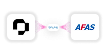Workday
BrynQ’s Workday interface automatically synchronizes data across HCM systems to ensure consistency and to always have insight and control.
What does the Workday interface do?
The Workday Integration by BrynQ is your key to unlocking HR excellence. It facilitates the synchronization of critical HR data, ensuring that your HR systems and Workday are in perfect harmony. Say goodbye to manual data entry and hello to efficiency.
Whether it’s employee onboarding, leave management, or performance reviews, this integration automates and streamlines tasks, enhancing productivity and accuracy. It’s more than just integration; it’s about transforming HR processes into strategic assets for your organization, enabling you to focus on what truly matters—your people.
What are the advantages of the Workday interface?
Information Flow
When working with multiple types of software, data is exchanged through an interface. It's important that this data is well synchronized. The Workday interface ensures flawless data exchange by extracting data daily and comparing files from your system and Workday. This guarantees a secure and complete analysis of your business data.
Dashboards & Reporting
The BrynQ software platform enhances the integration between your system and Workday, offering customizable and user-friendly dashboards for advanced reporting. These dashboards allow for detailed data analysis, including metrics like total wage costs, location-based wage comparisons, and specific data like sick reports. Features include data export to Excel and automatic email updates.
No Double Entry
Enter and manage your data at just one location thanks to the Workday interface. By entering, maintaining, and checking your data in one system, you save time. Time that you can then use for your Human Resources work.
Fewer Errors
The chance of errors is greatly reduced with the Workday Interface. The interface allows you to fill in and monitor everything in one system. This prevents discrepancies in data between systems.


When is an Workday Interface useful for you?
Building a connector is not an everyday task for you. For us, it is! However, every organization is different and you need a thoughtful solution that fits your unique processes. Therefore, it’s important to have the reasons for your Workday connector lined up. Below are some situations in which a connector with Workday adds value:
Linking salary data to ensure accurate payments.
Syncing employee info between your system and AFAS and Workday.
Standardizing global payroll data for comparisons.
Automating organizational structure synchronization.
Ensuring data quality by comparing deployment and costs.
Establishing a unified system for new employee management.
“It’s not just about data exchange. It’s about strategic empowerment.”
kkkkkkkkkkkk
Data & Analytics Manager

Our Approach
To clearly map out your business data in a dashboard. Together with our data specialist, you make a setup for the dashboards. The dashboards in BrynQ are ideal for daily use. You can make quick decisions based on current business data.
- To be able to retrieve data, we link the desired system with Workday with BrynQ.
- We convert the data into one format so that it can be automatically compared.
- We visualize the large amounts of data in clear dashboards.
- We ensure that the system and Workday are synchronized in real-time.
- We safeguard the synchronization through active alerting and monitoring.