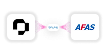BrynQ 6.0: Smarter, More User-Friendly, and Future-Ready
BrynQ is all about developing and managing interfaces. That’s why the latest release, BrynQ 6.0, focuses on two major improvements: a completely redesigned interface page and an all-new scoping feature. These updates make the platform more user-friendly, efficient, and ready for the future.
The 2 Biggest Updates in BrynQ 6.0
1. A New Design: More User-Friendly and Internationally Scalable
BrynQ’s design has been significantly upgraded. The interface page has been completely revamped to improve clarity and usability while staying aligned with the latest technological developments. This new design was also developed with international growth and innovation in mind.
Benefits for users:
✅ More flexibility: The updated platform adapts better to your processes and scales with your organization.
✅ International scalability: BrynQ now supports not only well-known Dutch systems but also international tools, making it easier to operate globally.
✅ Expanded integrations: More connection possibilities, including support for newer and more innovative systems.
The core remains the same: BrynQ makes data insightful and seamlessly integrates with your existing systems. But now, it comes with a fresh design that fits a future-proof approach. In short: one scalable solution that takes your organization to the next level—wherever you operate.

2. Scoping: Design Interfaces Directly in BrynQ
With BrynQ 6.0, you can design interfaces directly within the platform thanks to the new scoping feature. No more separate spreadsheets or manual notes—everything is managed neatly within BrynQ.
What can you do with it?
- Central scoping tab: Manage all interface-related tasks in one place.
- Add scenarios and logic: Define details and specifications without needing extra tools.
- Save concepts: Store drafts and continue working at your own pace.
- Submit reviews: Easily share designs for review and approval by consultants.
- Automatic suggestions: Smart autofill options save time and reduce manual work.
Benefits for users:
✅ More control: You decide how and when interfaces are designed.
✅ Faster workflows: Save drafts, use a structured review process, and work more efficiently.
✅ More reliability: Locks and restrictions on active schedules (live tasks) help prevent errors.
✅ Professional workflows: The scoping process adds structure and speeds up integrations.
Discover BrynQ 6.0
BrynQ 6.0 delivers two major improvements you can use right away: a new, user-friendly design and an innovative scoping feature. This release is built for growth, innovation, and international scalability.
Now’s the time to discover how BrynQ 6.0 can help your organization move forward.